 |
Video Poker 7 |
 |
Video Poker 7 |
Mise du joueur

Parole ou check
 Une fois la mise de départ effectuée, le joueur sollicite ses cartes en appuyant sur le
bouton "Parole" (ou "Check"). Attention, dès que les cartes sont visibles,
il n'est plus possible de changer sa mise de départ. A partir de maintenant, l'objectif
principal est d'avoir une paire de valet ou mieux afin de récupérer ou multiplier la
mise de départ, sinon la mise est perdue.
Une fois la mise de départ effectuée, le joueur sollicite ses cartes en appuyant sur le
bouton "Parole" (ou "Check"). Attention, dès que les cartes sont visibles,
il n'est plus possible de changer sa mise de départ. A partir de maintenant, l'objectif
principal est d'avoir une paire de valet ou mieux afin de récupérer ou multiplier la
mise de départ, sinon la mise est perdue.

Premier échange de carte
 Contrairement aux règles classiques du Texas Hold'em, ici, le joueur a possiblité
d'échanger ses cartes. Il peut en échanger 1 parmi les 2 qu'il possède à ce moment
précis. La carte sélectionnée est repérée par un cadre jaune. Il suffit de cliquer sur la
carte voisine pour changer sa sélection. Le bouton "Echange" (ou "Exchange")
permet d'effectuer l'échange de carte. Cet échange est facultatif. Le bouton
"Parole" (ou "Check") permet de dévoiler la carte suivante, à savoir le
"turn".
A tout moment, le joueur peut voir la meilleure main qu'il possède s'afficher entre les
boutons "Exchange" et "Check" : une paire de 5 pour l'instant dans
l'exemple (mais qui ne rapporte rien : X0).
Contrairement aux règles classiques du Texas Hold'em, ici, le joueur a possiblité
d'échanger ses cartes. Il peut en échanger 1 parmi les 2 qu'il possède à ce moment
précis. La carte sélectionnée est repérée par un cadre jaune. Il suffit de cliquer sur la
carte voisine pour changer sa sélection. Le bouton "Echange" (ou "Exchange")
permet d'effectuer l'échange de carte. Cet échange est facultatif. Le bouton
"Parole" (ou "Check") permet de dévoiler la carte suivante, à savoir le
"turn".
A tout moment, le joueur peut voir la meilleure main qu'il possède s'afficher entre les
boutons "Exchange" et "Check" : une paire de 5 pour l'instant dans
l'exemple (mais qui ne rapporte rien : X0).
Deuxième échange de carte Dans l'exemple, le joueur n'a pas échangé de carte car il a tenté une couleur à pique.

Résultat Dans l'exemple, l'échange de carte et la river n'ont pas amélioré la main. Néanmoins, le résultat est positif : double paire. Le pot est doublé dans ce cas.

| Main | Gain | Main | Gain | Main | Gain |
|---|---|---|---|---|---|
| Carte haute | 0 | Brelan | X 3 | Carré | X 20 |
| Paire (< Valet) | 0 | Suite | X 4 | Quinte Flush | X 50 |
| Paire (>= Valet) | X 1 | Couleur | X 5 | Quinte Flush Royale | X 100 |
| Double Paire | X 2 | Full | X 7 | C'est tout ! | :) |
Bonus
 Lorsque la mise de départ n'est pas perdue, le joueur a possibilité de tenter un bonus et
donc, dans ce cas, de doubler son pot. Ce n'est pas une obligation, le joueur peut uniquement
accepter le pot en cliquant sur le bouton "Retour" (ou "Return").
Lorsque la mise de départ n'est pas perdue, le joueur a possibilité de tenter un bonus et
donc, dans ce cas, de doubler son pot. Ce n'est pas une obligation, le joueur peut uniquement
accepter le pot en cliquant sur le bouton "Retour" (ou "Return").
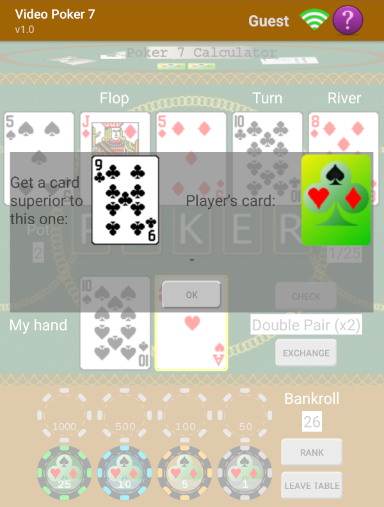
Bonus perdu

Bonus gagné
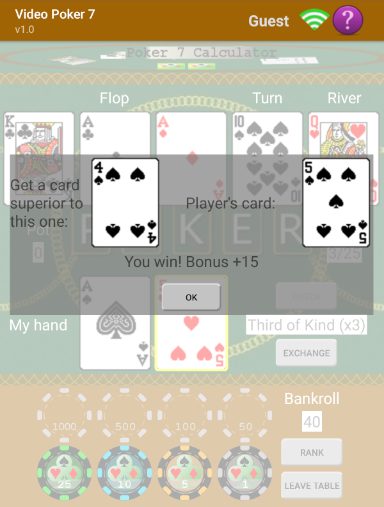
Quitter la table Le joueur peut quitter la table dès qu'il le souhaite en cliquant sur le bouton "Quitter Table" (ou "Leave Table"). Ce jeu limite le nombre de main à jouer sans quitter la table : 25 tours maximum. Une fois la limite atteinte, le joueur a l'obligation de quitter la table. Dans ce cas, sa cagnotte devient son score dans le classement général des joueurs. Le bouton "Classement" (ou "Rank") permet de visualiser ce classement.
Gestion du joueur
![]()
![]() Il n'est pas
obligatoire de s'enregistrer dans la communauté pour jouer (joueur invité, nom affiché
dans le bandeau pricipal du jeu).
Cela dit, en appuyant sur cette icône, il est possible de s'enregistrer dans la communauté des
joueurs.
Il n'est pas
obligatoire de s'enregistrer dans la communauté pour jouer (joueur invité, nom affiché
dans le bandeau pricipal du jeu).
Cela dit, en appuyant sur cette icône, il est possible de s'enregistrer dans la communauté des
joueurs.

Le lien "Nouveau joueur" (ou "New Player") permet de créer un nouveau joueur :
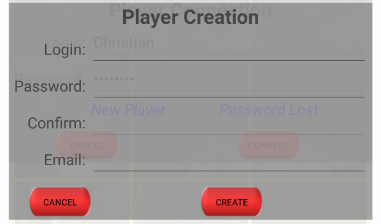
Un login et un mot de passe permettent de s'authentifier auprès du serveur du jeu. L'inscription est gratuite. Le lien "Mot de passe perdu" (ou "Password Lost") permet de gérer la perte du password. Un nouveau mot de passe sera envoyé au joueur si ce dernier a renseigné un email valide. En appuyant sur le nom du joueur (bandeau principal du jeu), il est possible de modifier ses informations personnelles telles que son mot de passe ou son email.
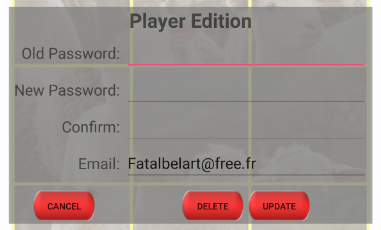
C'est par ce menu que le joueur peut sortir définitivement de la communauté (bouton "Détruire" ou "Delete").
Internet ou pas
Il n'est pas nécessaire d'avoir une connexion Internet pour continuer à jouer. En effet, sans réseau les parties jouées sont sauvegardées sur le média jusqu'à la prochaine connexion Internet et la mise à jour du serveur de jeu.
Aide
![]() Un résumé de l'aide du jeu s'affiche
en appuyant sur ce bouton.
Un résumé de l'aide du jeu s'affiche
en appuyant sur ce bouton.
Logiciel gratuit - Existe en version française et anglaise
Bet

Check
 Once the bet has been made, the player requests his cards by pressing the button "Check".
Be careful, as soon as the cards are visible, it will no longer be possible to change the bet.
From now on, the main goal is to have a pair of jack or better in order to recover or
multiply the bet, otherwise the bet is lost.
Once the bet has been made, the player requests his cards by pressing the button "Check".
Be careful, as soon as the cards are visible, it will no longer be possible to change the bet.
From now on, the main goal is to have a pair of jack or better in order to recover or
multiply the bet, otherwise the bet is lost.

First card exchange
 Unlike the classic rules of Texas Hold'em poker, here the player has the opportunity to exchange his
cards. He can exchange 1 of his 2 cards at this moment. The selected card is bordered by a
yellow frame. A single click on the neighboring card changes the card selection.
The button "Exchange" allows to perform the card exchange. That is an optional exchange.
The button "Check" allows to display the following card: the "turn".
At any moment, the player can see the best hand he has displayed between the buttons
"Exchange" and "Check" : a pair of 5 in the example (but that pays nothing: X0).
Unlike the classic rules of Texas Hold'em poker, here the player has the opportunity to exchange his
cards. He can exchange 1 of his 2 cards at this moment. The selected card is bordered by a
yellow frame. A single click on the neighboring card changes the card selection.
The button "Exchange" allows to perform the card exchange. That is an optional exchange.
The button "Check" allows to display the following card: the "turn".
At any moment, the player can see the best hand he has displayed between the buttons
"Exchange" and "Check" : a pair of 5 in the example (but that pays nothing: X0).
Second card exchange In the example, the player did not exchange cards because he tried a spade color.

Result In the example, the card swap and the river did not improve the player's hand. Nevertheless, the result is positive: double pair. The pot is doubled in this case.

| Hand | Gain | Hand | Gain | Hand | Gain |
|---|---|---|---|---|---|
| High Card | 0 | Third of Kind | X 3 | Four of Kind | X 20 |
| Pair (< Jack) | 0 | Straight | X 4 | Straight Flush | X 50 |
| Pair (>= Jack) | X 1 | Flush | X 5 | Royal Flush | X 100 |
| Double Pair | X 2 | Full House | X 7 | That's all! | :) |
Bonus
 When the bet is not lost, the player has the opportunity to try a bonus and therefore, in
this case, to double the pot. This is not an obligation, the player can only accept the pot
by clicking the button "Return".
When the bet is not lost, the player has the opportunity to try a bonus and therefore, in
this case, to double the pot. This is not an obligation, the player can only accept the pot
by clicking the button "Return".
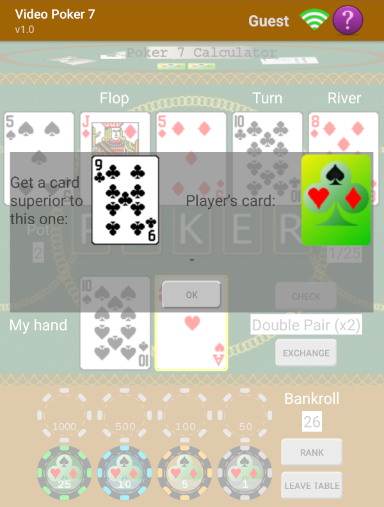
Lost Bonus

Won Bonus
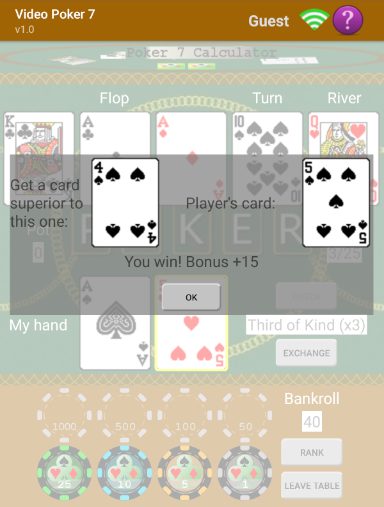
Leave the table The player can leave the table as soon as he wants by clicking on the button "Leave Table". This game limits the number of hand to play without leaving the table: 25 rounds maximum. Once the limit is reached, the player must leave the table. In this case, his bankroll becomes his score in the overall ranking of the players. The button "Rank" allows to display the overall ranking of the players.
Player Management
![]()
![]() It is not
mandatory for the player to register in the community to play (a guest player is available, label
visible in the main banner of the game).
By pressing this icon, it is possible to register in the community of players.
It is not
mandatory for the player to register in the community to play (a guest player is available, label
visible in the main banner of the game).
By pressing this icon, it is possible to register in the community of players.

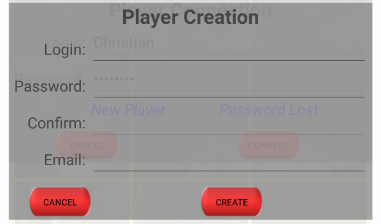
A login and a password make it possible to authenticate with the server of the game. Registration is free. The link "Password Lost" allows to manage the loss of the password. A new password will be sent to the player if this one has entered a valid email. By pressing the name of the player (main banner of the game), it is possible to modify personal information such as password or email.
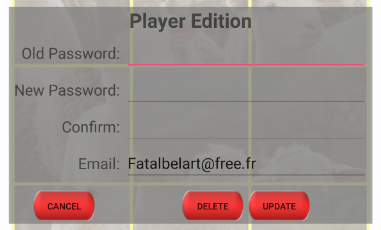
It is through this menu that the player can definitely leave the community (button "Delete").
Internet or not
It is not necessary to have an Internet connection to keep playing. In fact, without network the games played are saved on the media until the next Internet connection and the update of the game server.
Help
![]() A summary of the game's help is
displayed by pressing this button.
A summary of the game's help is
displayed by pressing this button.
Free software - Available in English and French version