 |
Un barrejadis de Volvestre |
 |
Un barrejadis de Volvestre |
Image à reconstituer

Il est très facile de déplacer les pièces en les faisant glisser et les échangeant avec les pièces voisines (haut, bas, gauche et droite).
![]() Démarrage d'une nouvelle partie.
Démarrage d'une nouvelle partie.
![]() Démarrage d'une
partie sans changer d'image.
Démarrage d'une
partie sans changer d'image.
Image modèle
 En appuyant sur cet icône,
l'image modèle s'affiche en plein écran afin de mieux apprécier les détails de l'image à
reconstituer.
En appuyant sur cet icône,
l'image modèle s'affiche en plein écran afin de mieux apprécier les détails de l'image à
reconstituer.
Paramétrage
![]()
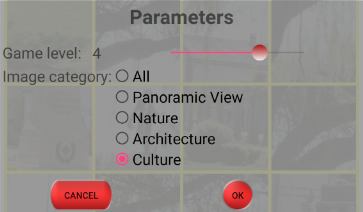
L'image est découpée en 3x3 par défaut. Le joueur peut modifier ce découpage en un découpage plus simple 2x2 ou bien plus complexes 4x4 ou 5x5. Les images découpées sont regroupées en 4 catégories:
Score
Le comptage des points se fait de la façon suivante :
Image reconstituée

Une fois l'image reconstituée, le score est comparé aux meilleurs scores de la communauté.
Quiz
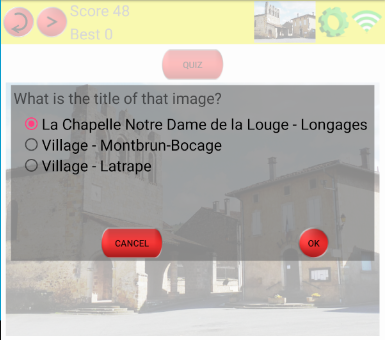
Un bonus peut être ajouté si le joueur trouve la bonne réponse au quiz portant sur l'image.
Classement général
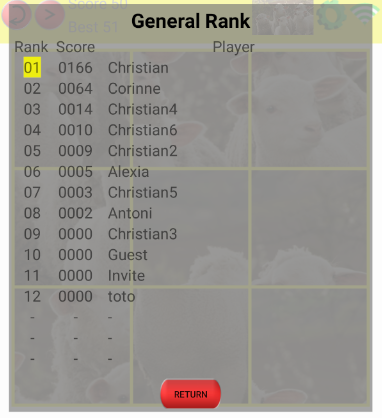
Les joueurs ayant le plus de meilleurs scores sont classés. Ce classement s'affiche après avoir appuyé sur le label "Score" du bandeau principal du jeu.
Classement Image
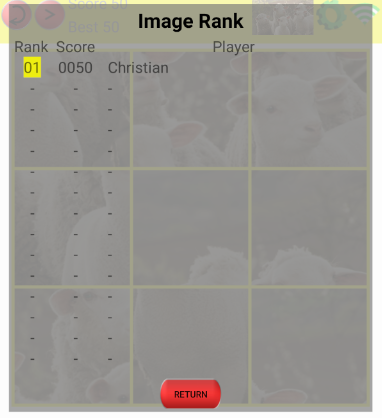
En appuyant sur le label "Record" (ou "Best") du bandeau principal du jeu le classement spécifique à l'image s'affiche.
Gestion du joueur
![]()
![]() Il n'est pas
obligatoire de s'enregistrer dans la communauté pour jouer (joueur invité, label visible dans le
bandeau pricipal du jeu).
Cela dit, en appuyant sur cette icône, il est possible de s'enregistrer dans la communauté des
joueurs.
Il n'est pas
obligatoire de s'enregistrer dans la communauté pour jouer (joueur invité, label visible dans le
bandeau pricipal du jeu).
Cela dit, en appuyant sur cette icône, il est possible de s'enregistrer dans la communauté des
joueurs.
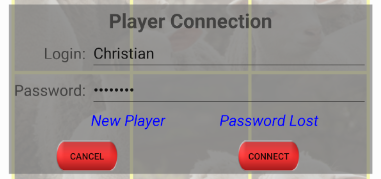
Le lien "Nouveau joueur" (ou "New Player") permet de créer un nouveau joueur :
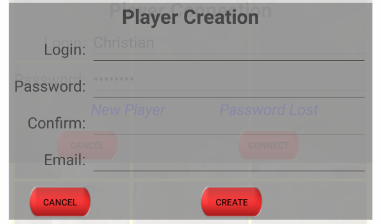
Un login et un mot de passe permettent de s'authentifier auprès du serveur du jeu. L'inscription est gratuite. Le lien "Mot de passe perdu" (ou "Password Lost") permet de gérer la perte du password. Un nouveau mot de passe sera envoyé au joueur si ce dernier a renseigné un email valide. En appuyant sur le nom du joueur (bandeau principal du jeu), il est possible de modifier ses informations personnelles telles que son mot de passe ou son email.
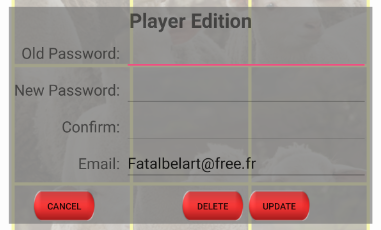
C'est par ce menu que le joueur peut sortir définitivement de la communauté (bouton "Détruire" ou "Delete").
Internet ou pas
Il n'est pas nécessaire d'avoir une connexion Internet pour continuer à jouer. En effet, sans réseau les parties jouées sont sauvegardées sur le média jusqu'à la prochaine connexion Internet et la mise à jour du serveur de jeu.
Aide
![]() Un résumé de l'aide du jeu s'affiche
en appuyant sur ce bouton.
Un résumé de l'aide du jeu s'affiche
en appuyant sur ce bouton.

Astuces
Logiciel gratuit - Existe en version française et anglaise
Image to be rebuilt

The player moves the pieces by exchanging them with one of the 4 neighboring pieces (top, bottom, left and right).
![]() Start a new game.
Start a new game.
![]() Starts a game
without changing the image.
Starts a game
without changing the image.
Model Image
 By pressing this icon, the model
image is displayed in full screen to better appreciate the details of the image to reconstruct.
By pressing this icon, the model
image is displayed in full screen to better appreciate the details of the image to reconstruct.
Parameters
![]()
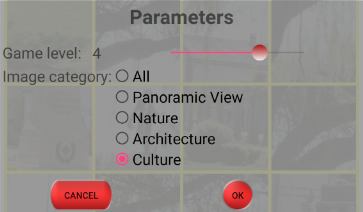
The image is cut into 3x3 by default. The player can modify this division into a simpler 2x2 or more complex 4x4 or 5x5. The images are grouped into 4 categories:
Score
The point calculation is as follows:
Image rebuilt

Once the image was rebuilt, the score is compared to the best scores in the community.
Quiz
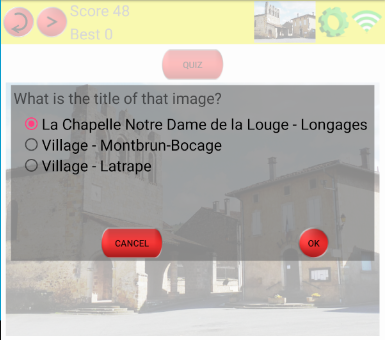
A bonus can be added if the player finds the correct answer to a quiz about the image.
General rank
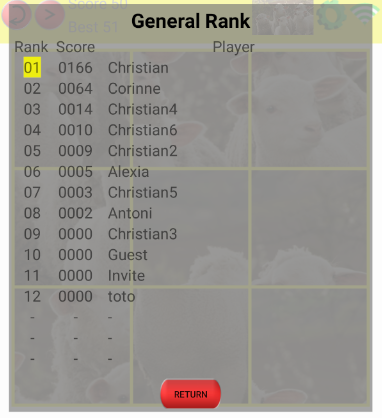
The players having most better scores are classified. This ranking is displayed after clicked on the label "Score" of the main banner of the game.
Image Rank
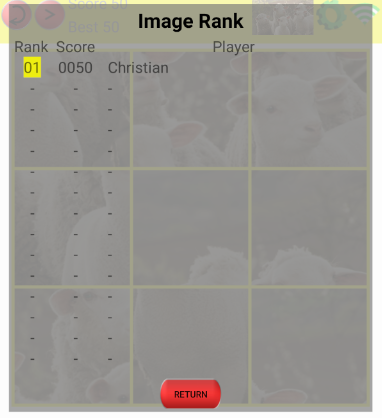
By clicking the label "Best" of the main banner of the game, the specific ranking to the image is displayed.
Player Management
![]()
![]() It is not
mandatory for the player to register in the community to play (a guest player is available, label
visible in the main banner of the game).
By pressing this icon, it is possible to register in the community of players.
It is not
mandatory for the player to register in the community to play (a guest player is available, label
visible in the main banner of the game).
By pressing this icon, it is possible to register in the community of players.
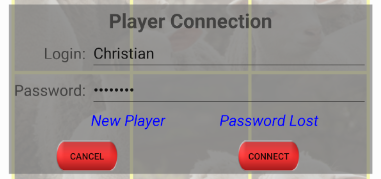
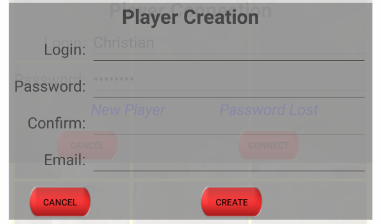
A login and a password make it possible to authenticate with the server of the game. Registration is free. The link "Password Lost" allows to manage the loss of the password. A new password will be sent to the player if this one has entered a valid email. By pressing the name of the player (main banner of the game), it is possible to modify personal information such as password or email.
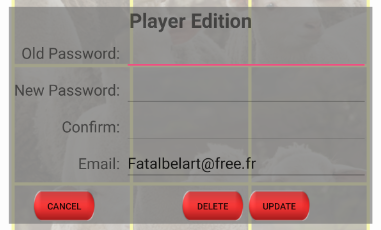
It is through this menu that the player can definitely leave the community (button "Delete").
Internet or not
It is not necessary to have an Internet connection to keep playing. In fact, without network the games played are saved on the media until the next Internet connection and the update of the game server.
Help
![]() A summary of the game's help is
displayed by pressing this button.
A summary of the game's help is
displayed by pressing this button.

Tips
Free software - Available in English and French version